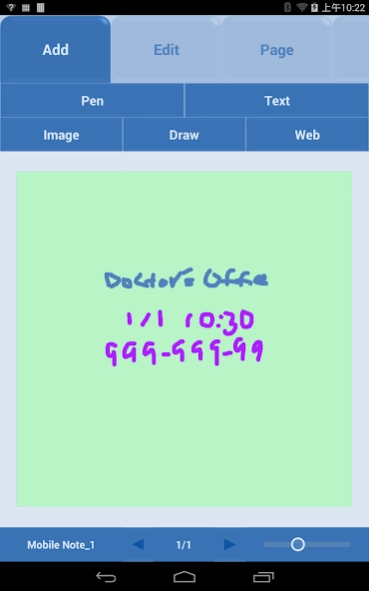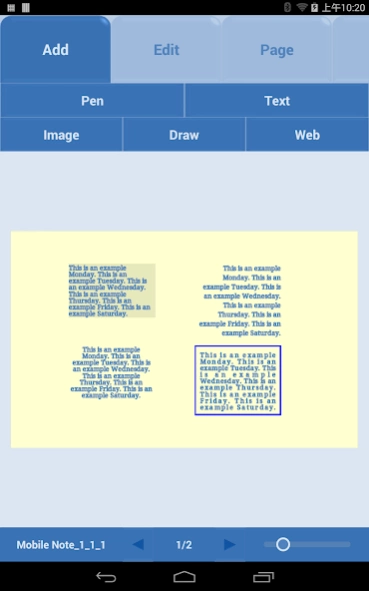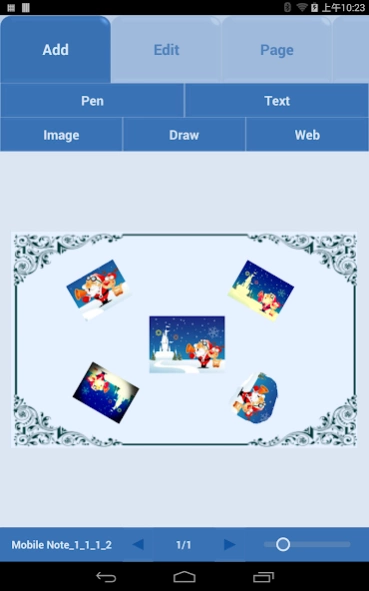Mobile Note 1.2
Paid Version
Publisher Description
Mobile Note - Mobile Note is a flexible note writing tool with best functions.
Mobile Note is an easy, with best functions, and most flexible note writing tool.
It provides
- Pen, text, and shapes drawing with diverse colors, sizes, and effects on a blank page or a page with user custom images.
- Various image editing effects.
- Editable hand writing capability allows management of every pen strokes.
- Professional text editing functions for produce of work documents.
- Web pages documentation for internet information.
- Password lock.
Notebooks can be classified by assigning background colors and the notebook pages can be rearranged. In addition, the note files are saved as independent files and can be stored in any media or cloud for future use. Further, they can be viewed in slide show, or shared to friends and networks without extra effort.
About Mobile Note
Mobile Note is a paid app for Android published in the PIMS & Calendars list of apps, part of Business.
The company that develops Mobile Note is Develop Studio. The latest version released by its developer is 1.2.
To install Mobile Note on your Android device, just click the green Continue To App button above to start the installation process. The app is listed on our website since 2016-03-23 and was downloaded 1 times. We have already checked if the download link is safe, however for your own protection we recommend that you scan the downloaded app with your antivirus. Your antivirus may detect the Mobile Note as malware as malware if the download link to com.develop.project.mobilenote is broken.
How to install Mobile Note on your Android device:
- Click on the Continue To App button on our website. This will redirect you to Google Play.
- Once the Mobile Note is shown in the Google Play listing of your Android device, you can start its download and installation. Tap on the Install button located below the search bar and to the right of the app icon.
- A pop-up window with the permissions required by Mobile Note will be shown. Click on Accept to continue the process.
- Mobile Note will be downloaded onto your device, displaying a progress. Once the download completes, the installation will start and you'll get a notification after the installation is finished.